Instagram is one of my favorite social media platforms. I love sharing all my day to day adventures with my friends through pictures. But sharing photos on the internet shouldn’t be the only way to enjoy them. I found a way to make my filtered pictures come alive. In this turorial, I will show you three ways to reuse Instagram photos, so you have have them as tangible memories.
Video Instructions
#1) Photostrip
For the first project, you will need some basic photoshop skills. To gain some skills, visit here, here, or here. Otherwise, there are hundreds of site on the internet that will teach you photoshop skills from beginner to advanced.
Lets start the project!
A) Choose at least 4 photos from your Instagram photos.
B) Open up Photoshop.
C) Make a 1.5 x 5 size grid.
D) Add borders on the outside and inside to add that Instagram feel.
C) Add the pictures into the grid. Adjust it to your liking.
#2) Casetagram
I love customizing my phone cases ( yes I have 6 phone cases) anyway i can. In fact if you want more details on how to personalize your case, click here. Casetagram is a perfect way to show off your Instagram photos….on your phone case. Users can create an account that allows them to upload as many photos as they can and load them into different layouts. The case can be ordered and sent to the user’s home. Prices depend on what type of case you want to us and range from $30-$60. I believe it’s a bit expensive but worth the price if you want to have a professional case design for your device.

A) On the Casetagram site, choose the make option.
B) Select which phone you want to make the case for. I chose the 5s.
C) Choose a layout.
D) Insert your photos ( You are able to connect to it through the site)
E) Save the design.
F) Order it and it will be sent!
Tip: * Make sure to browse through the site because there are tons of options to personalize your case.
#3) Calendagram
I just recently discovered this app. Just as the name suggests, users can upload pictures to make a personalized calendar. Unfortunately, the app only available for the iPhone/iPad devices. But it is free of download. Although, orders might get a little pricey. The calendar is versatile, it can be used for your desk or up on the wall.
A) Download the app unto your iPhone/iPad device.
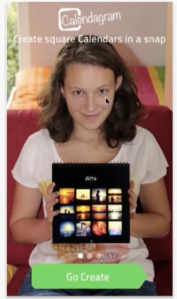
B) Choose the pictures you want to use.
C) Order it!
There are millions of way to use your Instagram photos. Just make sure you are having fun with every project you make.




